
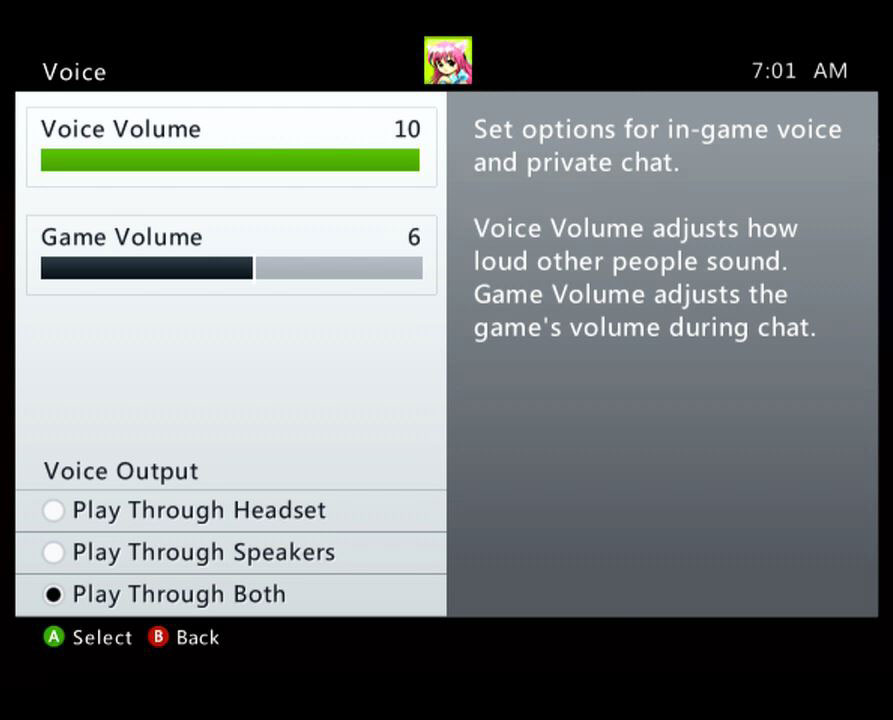
This blog post covers the specific settings I’ve used in Windows 10, Hauppauge Capture, OBS Studio and I provide solutions to three problems. I record tutorials and gameplay footage and I’ve used a webcam and microphone. My preferred method is to use my PC with two monitors, but I’ve also provided instructions for a one monitor setup. I’m using the Hauppauge HD PVR 2 Gaming Edition with one PC to both record footage from and to run the capture software on. So if you’re wanting to record or stream gameplay from a console, this blog post isn’t intended for you, but might provide some useful information that can help you. I’m not using this device with a games console. This blog post is primarily aimed at people using the device as I do, but also should provide some useful information for others. This 2020 blog post is a basic Windows 10 ‘how to’ guide for the Hauppauge HD PVR 2 Gaming Edition capture device and covers my experience.


 0 kommentar(er)
0 kommentar(er)
